NAdB Member Logo For Your Website
We’ve received requests from several of our members for copies of our NAdB logo, and we’ve always sent along our “generic” red badge — but now, we’re introducing our new “member badge,” which we hope you’ll display on your website.
The member badge is offered in three sizes:
LARGE
MEDIUM
SMALL
Each of the badges above has a white (solid) background.
Here are the same logos, this time with a transparent (clear) background:
LARGE
MEDIUM
SMALL
How do you download the logos? On a PC, simply right-click your preferred logo, then choose “Save Image As…” to save a copy to your computer. On a Mac, click directly on your preferred logo while pressing the Control key, then select Save Image.
We would, of course, appreciate a reciprocal link from your website to our membership page:
https://thenadb.org/nadb-directory
If you prefer, you may link directly from your website to your listing in The NAdB’s Membership Directory. Simply find your station’s listing, click on your callsign, then copy the URL from the address line on your browser.
You say you don’t have a listing in the membership directory?
Here’s how to get added!

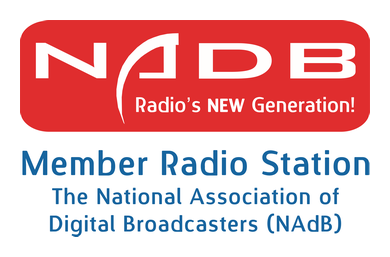



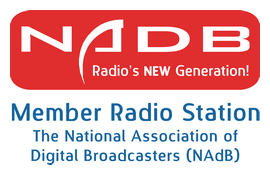


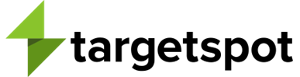




Love the new updates to the site!! Like the new “badges” However, the “transparent” ones still have white background. Just wanted to let you know on that!!
Mike, we’ve noticed the same thing! The logos we uploaded definitely have a transparent background, but when we download them, they don’t. And we ain’t smart enough to know why!
We’re consulting with a person far wiser than we are, and will get it fixed. Until then, if you have a graphics program of your own (such as Irfanview), download the logo, open it in the program, convert the white background to transparent, and save it as a PNG file.
— DB
FIXED!