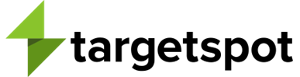To Do List: Secure Your Website
Going through the websites of several new members over the past few days, and noticed that a couple of them immediately trigger an instant “This Site Is Not Secure” warning, or something similar.
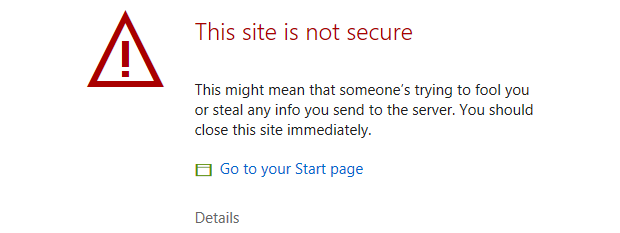
Consider yourself warned…
You may not be taking orders on your website, or even collecting email addresses for newsletter subscriptions, but that’s no excuse for making a potential listener wary of visiting your website.
A Secure Sockets Layer (SSL) certificate tells the world at large that your website has received a third-party virtual endorsement confirming that it’s safe to visit. (Of course, if you have malware or some other hinky virus-inducing code on your website, that’s going to cause an entirely different set of problems for you.)
An SSL certificate is not expensive – if your website is hosted by Namecheap.com, the annual fee for an SSL cert is less than $7. CheapSSLsecurity.com offers an even cheaper deal – charging only $3.98 a year for a Fast SSL certificate.
If you don’t have a website, but stream through Live365 or Radio.co, then you are automatically covered by their own SSL certificate. Of course, that leads to the question: why don’t you have a website for your radio station?
Regardless of who your hosting company is, spend ten minutes on their website to make sure your website is secure.
(Links in this article are not advertisements. We simply consider them to be good advice, and don’t derive any fee if you click on them. And don’t worry, they’re completely secure.)